Free Placement Structure
Overview
Free Placement structure is useful for making compositions where the parts can be freely place (hence the name) in relationship to one another. Dining table sets, garden plant box sets, wallcabinets that are standalone are examples of products that could be modelled with Free Placement.
You add Free Placement Structure Logic to the product tree by adding the logic to the product in question.
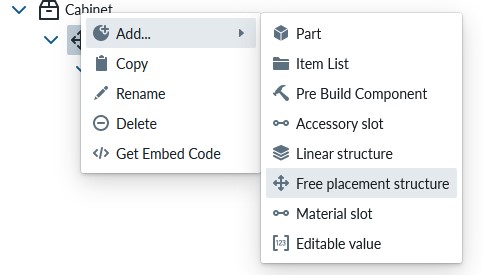
You then either add new parts (see: add items in product tree or move parts as childs under the Free Placement logic (see: Moving items in product tree)
Base properties
The Base properties of Free Placement Structure cover enabling the component, optionally naming it and the properties for the scene environment where the composing happens.
RootProperties
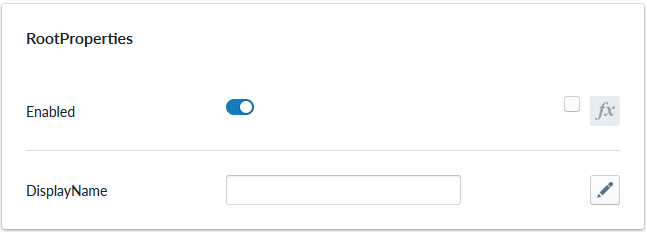
| Property Name | Type | Localized | Description |
|---|---|---|---|
| Enabled | Toggle/scripting | N | Toggle this to enable/disable all the elements under the Free Placement structure. Toggle can be dynamically controlled through scripting |
| DisplayName | Text Field | Y | Name of the structure |
FreePlacementSurfaceProperties
Properties describing the relative positioning
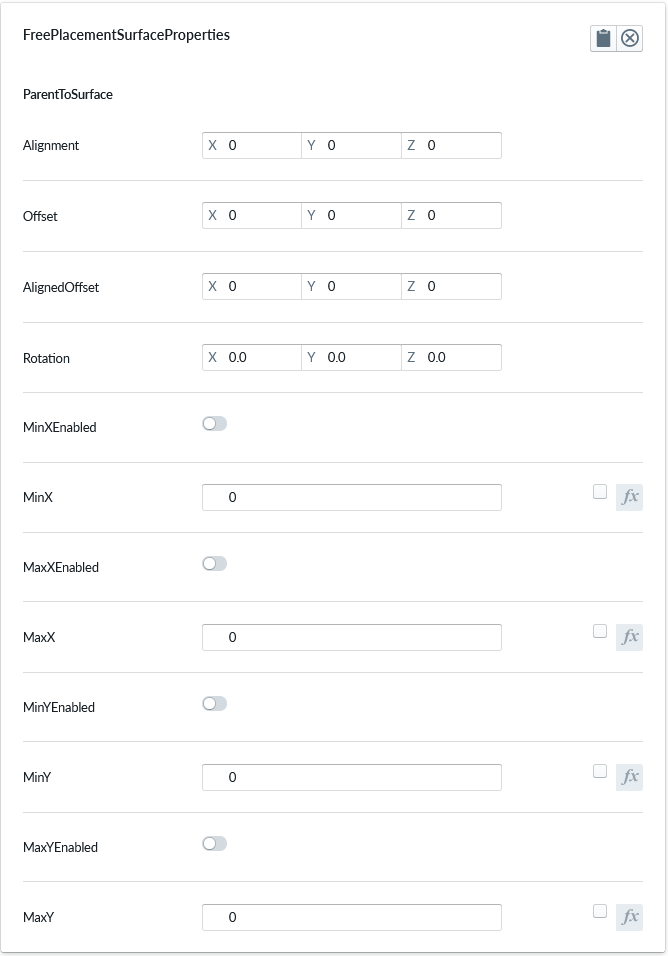
| Property Name | Type | Localized | Description |
|---|---|---|---|
| ParentToSurface | Connector | N | The connector which defines the position of the place center point relative to the parent component. Default surface normal is up (0, 1, 0), and can be configured by applying a rotation to this connector. |
| ParentToSurface/Alignment | Vector | N | |
| ParentToSurface/Offset | Vector | N | |
| ParentToSurface/AlignedOffset | Vector | N | |
| ParentToSurface/Rotation | Vector | N | |
| MinXEnabled | Toggle | N | Toggle to enable/Disable minimum X-dimension size |
| MinX | Number/scripting | N | Minimum size in the x-dimension. Can be dynamically adjusted with scripting |
| MaxXEnabled | Toggle | N | Toggle to enable/Disable maximum X-dimension size |
| MaxX | Number/scripting | N | Maximum size in the x-dimension. Can be dynamically adjusted with scripting |
| MinYEnabled | Toggle | N | Toggle to enable/Disable minimum Y-dimension size |
| MinY | Number/scripting | N | Minimum size in the y-dimension. Can be dynamically adjusted with scripting |
| MaxYEnabled | Toggle | N | Toggle to enable/Disable maximum Y-dimension size |
| MaxY | Number/scripting | N | Maximum size in the y-dimension. Can be dynamically adjusted with scripting |
Optional property sets
CustomProperties
Custom Property set (or sets) allow definition of logic that defines something that otherwise is not predefined in the system logic.
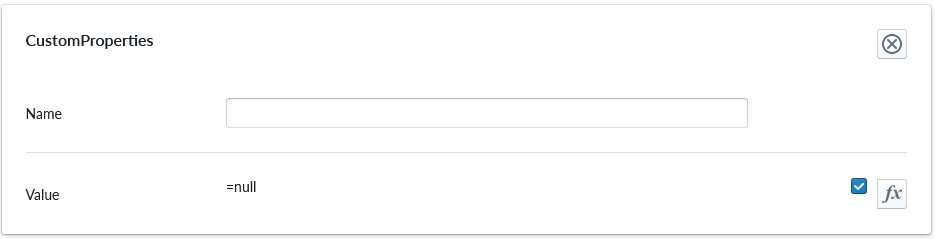
| Property Name | Type | Localized | Description |
|---|---|---|---|
| Name | Text field | Y | The name of the custom property. It can be referred to in scripting from elsewhere |
| Value | Scripting | N | Value or scripting logic that the property has |
ValidationRule
Validation rule property set is used to define logic that can be useful to ensuring the item where the validation rule is will follow define rules.
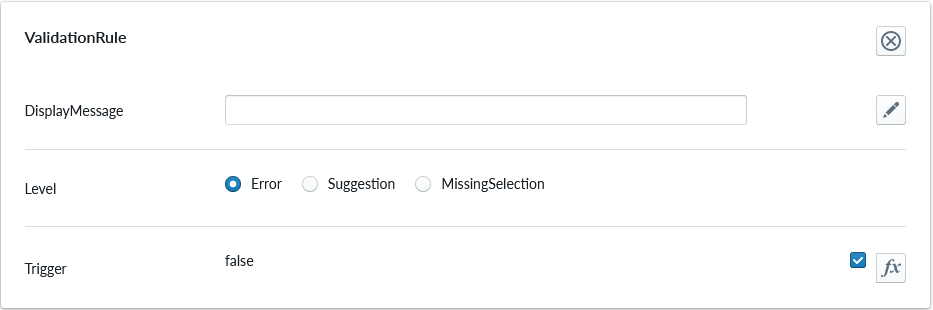
| Property Name | Type | Localized | Description |
|---|---|---|---|
| DisplayMessage | Text Field | Y | Text that is shown on the Planner when the conditions of the rule are true |
| Level | Radio Button | N | Selection should the rule show error, suggestion or indicating something is missing |
| Trigger | Scripting | N | The logic that defines the validation rule |
Note
Validation rule level states correspond the next error levels. Error => "Error" Missing Selection => "Warning" Suggestion => "Info"
If the "add to cart" button is available, in case we have an error, the add to cart button will be disabled and not clickable until the error is fixed.
ClassificationTag
Classification tag allows the configurator to define a name in the system that can be referred to in other logic components through the scripting system
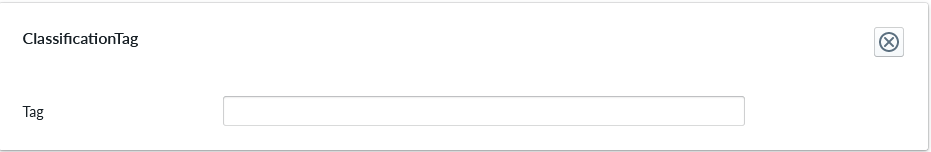
| Property Name | Type | Localized | Description |
|---|---|---|---|
| Tag | Text field | N | A label that is associated with the item it's been configured to |